AnsibleからPostfixを設定してcronからメールを送信する
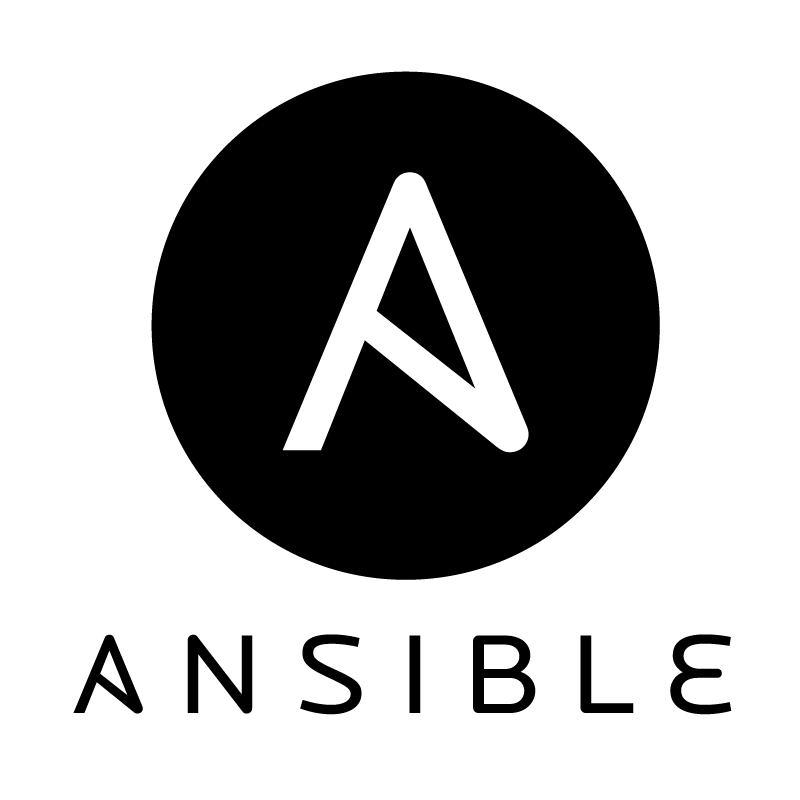
- はじめに
- 利用環境
- Postfix とは
- 1. playbook.yml 送信先メールアドレスの編集
- 2. playbook.yml ドメイン名の編集
- 3. inventry.ini の編集
- 4. playbook.yml の実行
- 5. メール送信の確認
- cron メール送信ログ
- postfix 設定ファイル
- 参考資料
はじめに
今回はcronの実行時にメールを送信する機能を使って死活監視を行います。
Postfix や cron の設定は最終的にAnsibleから行えるようにしました。
Ansible は以前に行ったcronの設定を参考にしています。
knkomko.hatenablog.com
Ansible の YAML は以下のリポジトリに保存しています。
github.com
Postfix とは
メール転送エージェント (Mail Transfer Agent、略称 MTA) の一種です。
cron からメールを送信する為には、メール配信を行うMTA が必要になります。
初めはMTAが無い状態でメール送信を行い、以下のエラーが発生していました。
$sudo cat /var/log/cron.log Aug 11 07:07:01 ubuntu-cron CRON[378]: (root) CMD (echo 'test') Aug 11 07:07:01 ubuntu-cron CRON[377]: (CRON) info (No MTA installed, discarding output)
1. playbook.yml 送信先メールアドレスの編集
job の sample@gmail.com を実在するメールアドレスに変更します。
- name: Setup cron env
cron:
name: MAILTO
user: root
job: sample@gmail.com
env: true
2. playbook.yml ドメイン名の編集
Postfix のインストール前に debconf を使用して設定値を保存しておきます。
debconf を使うとインストール時の設定画面を操作することなく自動で行えます。
今回ドメイン名の設定値は example.com としています。
このドメイン名は実在しなくてもメール送信が可能でした。
- name: Setup postfix using debconf
debconf:
name: postfix
question: "{{ item.question }}"
value: "{{ item.value }}"
vtype: "{{ item.vtype }}"
with_items:
- { question: postfix/main_mailer_type, value: "Internet Site", vtype: select }
- { question: postfix/mailname, value: "example.com", vtype: string }
3. inventry.ini の編集
①IPアドレス
cron を実行するサーバのIPアドレスを変更します。
今回は 192.168.11.41 に設定しています。
②SSH接続ポート番号
ansible_port でSSH接続のポート番号を接続先に合わせます。
今回は 22 に設定しています。
③SSH接続ユーザー
ansible_ssh_user でSSH接続のユーザーを接続先に合わせます。
今回は ubuntu に設定しています。
[target] 192.168.11.41 [target:vars] ansible_python_interpreter=/usr/bin/python3 ansible_port=22 ansible_ssh_user=ubuntu
4. playbook.yml の実行
$ ansible-playbook -i inventry.ini playbook.yml --ask-pass --ask-become-pass
今回 ansible-playbook を実行した時に以下のエラーが表示されました。
Using a SSH password instead of a key is not possible because Host Key checking is enabled and sshpass does not support this. Please add this host's fingerprint to your known_hosts file to manage this host.
管理対象サーバの fingerprint が登録されてないことが原因のようです。
今回 fingerprint の登録が無くても実行できるように ansible.cfg を変更しました。
$sudo vi /etc/ansible/ansible.cfg # Add ssh_args option "-o StrictHostKeyChecking=no" #ssh_args = -o ControlMaster=auto -o ControlPersist=60s ssh_args = -o ControlMaster=auto -o ControlPersist=60s -o StrictHostKeyChecking=no
5. メール送信の確認
playbook.yml で指定したメールアドレスに送信できていることを確認します。
Postfix で指定したドメイン名 example.com が送信元として記載されています。
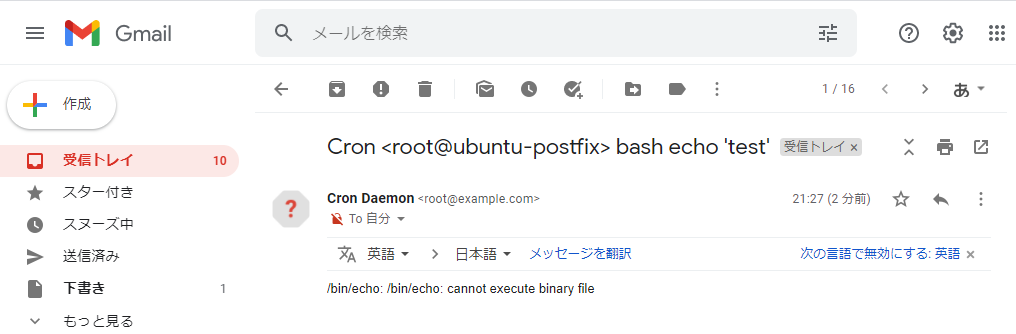
cron が1分間隔で実行されるため、実行に応じてメールが送信されます。
実行されている cron を確認すると MAILTO にアドレスが指定されています。
ubuntu@ubuntu-postfix:~$ sudo cat /var/spool/cron/crontabs/root [sudo] password for ubuntu: # DO NOT EDIT THIS FILE - edit the master and reinstall. # (/tmp/crontabevts3ezv installed on Thu Aug 12 12:28:39 2021) # (Cron version -- $Id: crontab.c,v 2.13 1994/01/17 03:20:37 vixie Exp $) MAILTO="sample@gmail.com" #Ansible: mailtest * * * * * bash echo 'test'
cron メール送信ログ
cron からメール送信を行ったログは mail.log に保存されています。
$sudo cat /var/log/mail.log
以下はメール送信に成功したログを抜粋した内容になります。
Aug 12 10:48:12 ubuntu-cron postfix/pickup[14908]: 50FFA390386: uid=1000 from=<ubuntu> Aug 12 10:48:12 ubuntu-cron postfix/cleanup[14964]: 50FFA390386: message-id=<20210812104812.50FFA390386@example.com> Aug 12 10:48:12 ubuntu-cron postfix/qmgr[10365]: 50FFA390386: from=<ubuntu@example.com>, size=280, nrcpt=1 (queue active) Aug 12 10:48:12 ubuntu-cron postfix/smtp[14966]: connect to gmail-smtp-in.l.google.com:25: Network is unreachable Aug 12 10:48:14 ubuntu-cron postfix/smtp[14966]: 50FFA390386: to=<sample@gmail.com>, relay=gmail-smtp-in.l.google.com:25, delay=62, delays=60/0.01/1/0.7, dsn=2.0.0, status=sent (250 2.0.0 OK 253 - gsmtp) Aug 12 10:48:14 ubuntu-cron postfix/qmgr[10365]: 50FFA390386: removed
postfix 設定ファイル
メール送信等の設定を変更する場合は main.cf から変更を行います。
$sudo cat /etc/postfix/main.cf
手動で main.cf を変更した場合は postfix の再起動が必要です。
$sudo service postfix restart
今回 ansible から設定した内容になります。
# See /usr/share/postfix/main.cf.dist for a commented, more complete version # Debian specific: Specifying a file name will cause the first # line of that file to be used as the name. The Debian default # is /etc/mailname. #myorigin = /etc/mailname smtpd_banner = $myhostname ESMTP $mail_name (Ubuntu) biff = no # appending .domain is the MUA's job. append_dot_mydomain = no # Uncomment the next line to generate "delayed mail" warnings #delay_warning_time = 4h readme_directory = no # See http://www.postfix.org/COMPATIBILITY_README.html -- default to 2 on # fresh installs. compatibility_level = 2 # TLS parameters smtpd_tls_cert_file=/etc/ssl/certs/ssl-cert-snakeoil.pem smtpd_tls_key_file=/etc/ssl/private/ssl-cert-snakeoil.key smtpd_use_tls=yes smtpd_tls_session_cache_database = btree:${data_directory}/smtpd_scache smtp_tls_session_cache_database = btree:${data_directory}/smtp_scache # See /usr/share/doc/postfix/TLS_README.gz in the postfix-doc package for # information on enabling SSL in the smtp client. smtpd_relay_restrictions = permit_mynetworks permit_sasl_authenticated defer_unauth_destination myhostname = ubuntu-postfix alias_maps = hash:/etc/aliases alias_database = hash:/etc/aliases myorigin = /etc/mailname mydestination = $myhostname, example.com, ubuntu-postfix, localhost.localdomain, localhost relayhost = mynetworks = 127.0.0.0/8 [::ffff:127.0.0.0]/104 [::1]/128 mailbox_size_limit = 0 recipient_delimiter = + inet_interfaces = all inet_protocols = all