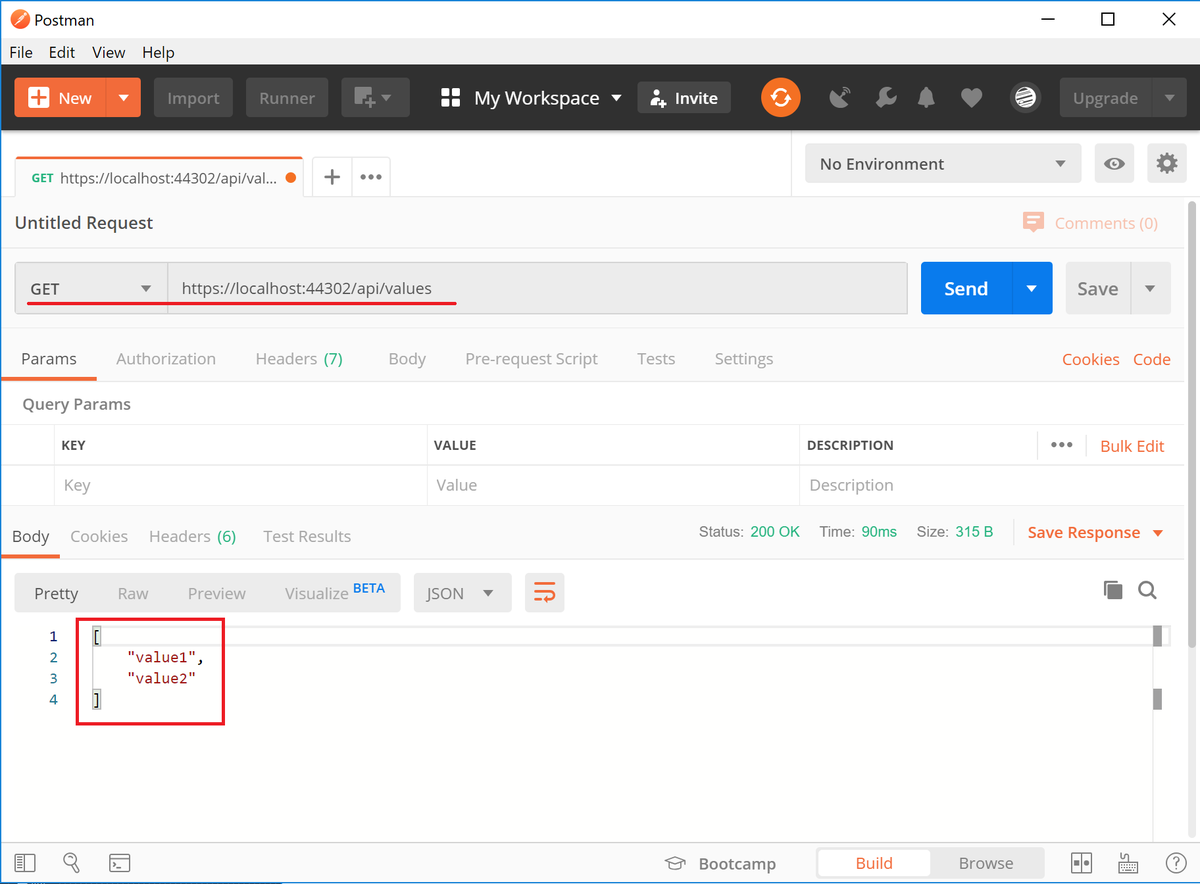Postman の Could not get any response を解決する方法 (.Net Core API)
はじめに
.Net Core APIにPostmanを使った確認でつまずいたので解決方法を書き残します。
現象
固定値を返すGETメソッドを作りました。

IIS Express で実行します。

APIにPostmanでGETリクエストの送信をしても応答が得られませんでした。

Could not get any response
There was an error connecting to .
Why this might have happened:
The server couldn't send a response:
Ensure that the backend is working properly
Self-signed SSL certificates are being blocked:
Fix this by turning off 'SSL certificate verification' in Settings > General
Proxy configured incorrectly
Ensure that proxy is configured correctly in Settings > Proxy
Request timeout:
Change request timeout in Settings > General
ブラウザからアクセスした場合には応答が確認できます。